Interactive GLOG Character
This is an interactive character sheet made in Decker and designed for the GLOG, which has only four character levels. However, you could probably use it for other OSR/D20 games, using the Delta page to write down further features.
The Home page has a d20 roller which can use the six stat modifiers. I've left the names of these stats editable in case your system doesn't use the standard names. (For example, Shadow and Fae uses Might, Grace, and Will.) It also has buttons by each stat for 3d6-down-the-line character creation. If you use a different method, you can roll the dice yourself and then manually edit the stats by clicking on the bar area.
The Spells page includes a contraption for rolling piles of d6s, listing both the sum and individual results, and declaring whether there are doubles and triples.
Something to be aware of is that when you "Save As" a file or "Open" a file you aren't saving/loading just the data but the entire character sheet software. So, if I ever update this, loading an old character won't give you new features, since it'll overwrite the program with the version your character was made on.
The best thing about this being made in Decker is that if something doesn't fit your system, you can open up the hood and mess around with it yourself! In the top menu, select "Tool" then "Widgets." Now you can resize, rearrange, draw decorations, and even add new text fields.
If you have a character image you'd like to use instead of just drawing with your mouse, first select the portrait canvas and the clear button and press delete to remove them. Then, in the top menu, select "File" and "Import Image" then select your image. Then, drag it to the area where the portrait was.
Double-click any element to see its properties. Most things are "Contraptions" so you'll then need to go to their "Prototypes" to modify their layouts or behaviors. For stuff that advanced, I really recommend reading the Decker manual.
| Status | Released |
| Category | Tool |
| Platforms | HTML5 |
| Rating | Rated 5.0 out of 5 stars (4 total ratings) |
| Author | Robot Face |
| Tags | OSR, Tabletop role-playing game |
| Code license | MIT License |
| Asset license | Creative Commons Zero v1.0 Universal |
| Average session | A few seconds |
| Languages | English |
| Accessibility | Color-blind friendly, High-contrast |
Download
Click download now to get access to the following files:
Development log
- 1.1 + how to make a health barMay 11, 2024
- Tutorial: How to change the stat modifier calculationMay 11, 2024
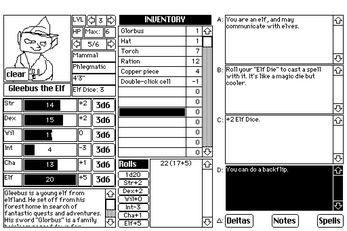
Comments
Log in with itch.io to leave a comment.
very cool work
[Says it in a Renfield voice] Oh Master this be wonderful, wonderful! If only I knew how to make the pretty little things on this deck! Pray-tell, what must I do to gain such knowledge?
Here's how I learned how to make this:
First I made a character sheet with no automated functionality just by laying out editable text fields and sliders, and adding locked fields as labels.
The first thing I coded was the clear button for the portrait. A canvas can be drawn on by default, but there's no way to erase, so I looked at the documentation for canvases and found the "clear" function, then made a button that calls it for the portrait canvas.
Then, I went through elements of the character sheet one by one, deciding if I wanted them to have any fancy functionality or if a raw text field would be sufficient. If I decided that fanciness was warranted, I looked through the Decker documentation until I figured out how to do what it needed. In a couple cases I had to ask for help on the decker forums.
I was helped by already knowing how to code, although I found Lil (the programming language Decker uses) to be very different from all the languages I knew in several frustrating ways. I first learned to code extremely slowly over several years of exposure throughout my early childhood, using scratch.mit.edu regularly as my primary source of entertainment and social life. I started out copying big pieces code from other people's projects whenever I had to do anything complex, as was encouraged through Scratch's built-in remix culture. Later on I started to grasp more abstract concepts of programming.
If you'd like to copy the code of anything in this deck for your own, you have my permission.
Just wanted to drop in here and thank you for making and sharing this! I discovered the Glogo-sphere recently and was inspired to make a magic-first homebrew heavily based on Many Rats on a Stick to run a campaign soon (if my players will indulge me).
Tweaking your sheet and using it is going to save me a lot of time. It's really well put together. Thank you!
In the unlikely case you're looking to run a Paranoia 2017 one-shot, here's my decker sheet for it :) https://strategineer.com/decks/paranoia.html
That's awesome to hear! I made this because I wanted to learn Decker while also making something I would actually use. I'm really happy that other people like it too!